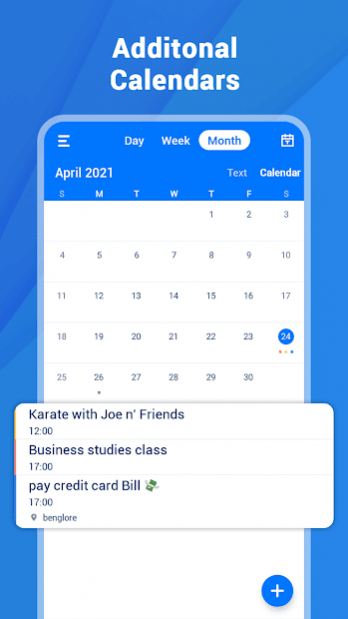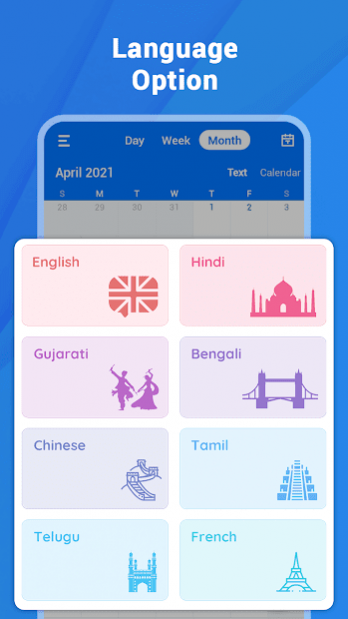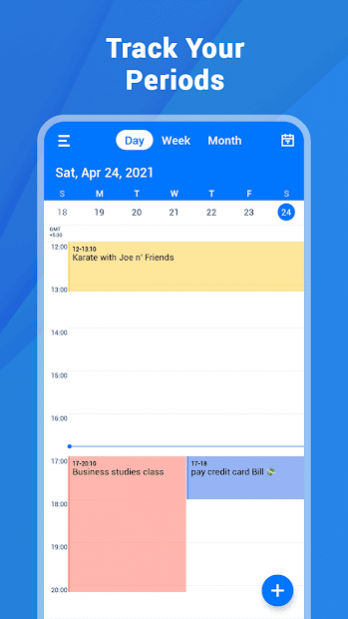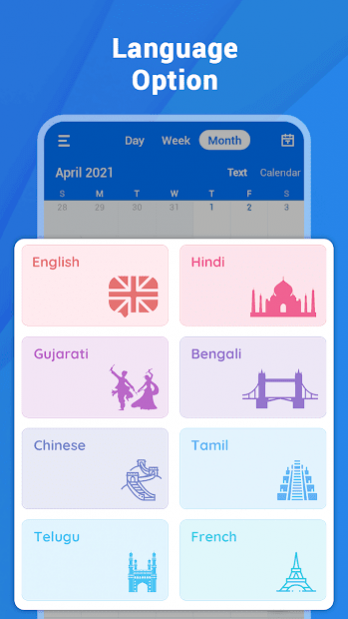Calender 1.4
Free Version
Publisher Description
📅 One Calendar - View all your calendar accounts in a single app and see all your events in List, Day, Week, or Month view.
✔️ DigiCal Calendar Agenda - View and manage all your appointments, events and birthdays.
✔️ Calendar App - Handy Calendar 2021 Reminder ToDo - Subscribe to calendars for holidays, your favorite sports teams, and more.
🗓 Schedule Planner
Easy to use personal day planner and family organizer makes checking your upcoming agenda, schedule business meetings, events & appointments a breeze. Remind yourself of whatever agenda that needs to be remembered with a reminders widget.
Reminder with notification in calender sync app🗓
✔️ Different ways to view your calendar - Quickly switch between month, week and day view.
🗓 Organize your events and reminders
✔️ It's fast and customizable to track your events.
✔️ Each event has the option to receive notification (alerts)
📅 Simple Calendar to schedule your next meeting
My Calendar is the best calendar application. Customizable calendar views, many Live Tile options, birthdays with photos and task management with task categories.
📅 Appointment Calendar - Agenda, Tasks and Events
✔️Keep track of your schedule and share it with others using Calendar. Simple Calendar is schedule planner, calendar planner, Proton Calendar and appointment calendar.
Agenda and task with events
📅 Proton Calendar is a personal calendar app that lets you take comprehensive control of your daily tasks. With Calendar, you can quickly schedule meetings and events and get reminders about upcoming activities, so you always know what’s next. Calendar is designed for teams, so it’s easy to share your schedule with others and create multiple calendars that you and your team can use together.
Agenda Planner,task,reminder
📅 The interface in 2021 calendar with holidays is quite simple, with no frills to distract you from your main aim. To add an event to the calendar just tap the day in question and then move on to add an event and its duration. Add events, set reminders and even sync other digital calendars to stay on top of your routine.
🗓 Calendars: Planner & Reminders
✔️ With Calendar you should have no problem keeping track of all the activities and events in your daily life.
Calender app for free
🗓 Calendar App - Calendar 2021, unique schedule planner for android mobile phones - makes it easy calendar to stay organized. US Calendar is daily , calendars/dates/time solutions.
Easy schedule and agenda planner app
Set the Calendar Widget and Get the daily Calendar Widget for Android in fantastical of HTC Calendar .
✔️ Simple Calendar - Easy Schedule & Agenda Planner has everything you need to organise your diary .
📅 USA Calendar with Holidays 2021
✔️ Simple Calendar is a free calendar and easy To-Do List - Schedule Planner. Monthly Calendar is a free, professional and easy to use as bill calendar, appointment calendar and manage your business events and programs using Calendar Planner!
About Calender
Calender is a free app for Android published in the PIMS & Calendars list of apps, part of Business.
The company that develops Calender is Free calender app - easy schedule and planner. The latest version released by its developer is 1.4.
To install Calender on your Android device, just click the green Continue To App button above to start the installation process. The app is listed on our website since 2021-10-05 and was downloaded 18 times. We have already checked if the download link is safe, however for your own protection we recommend that you scan the downloaded app with your antivirus. Your antivirus may detect the Calender as malware as malware if the download link to com.calendar.event.taskschedule is broken.
How to install Calender on your Android device:
- Click on the Continue To App button on our website. This will redirect you to Google Play.
- Once the Calender is shown in the Google Play listing of your Android device, you can start its download and installation. Tap on the Install button located below the search bar and to the right of the app icon.
- A pop-up window with the permissions required by Calender will be shown. Click on Accept to continue the process.
- Calender will be downloaded onto your device, displaying a progress. Once the download completes, the installation will start and you'll get a notification after the installation is finished.